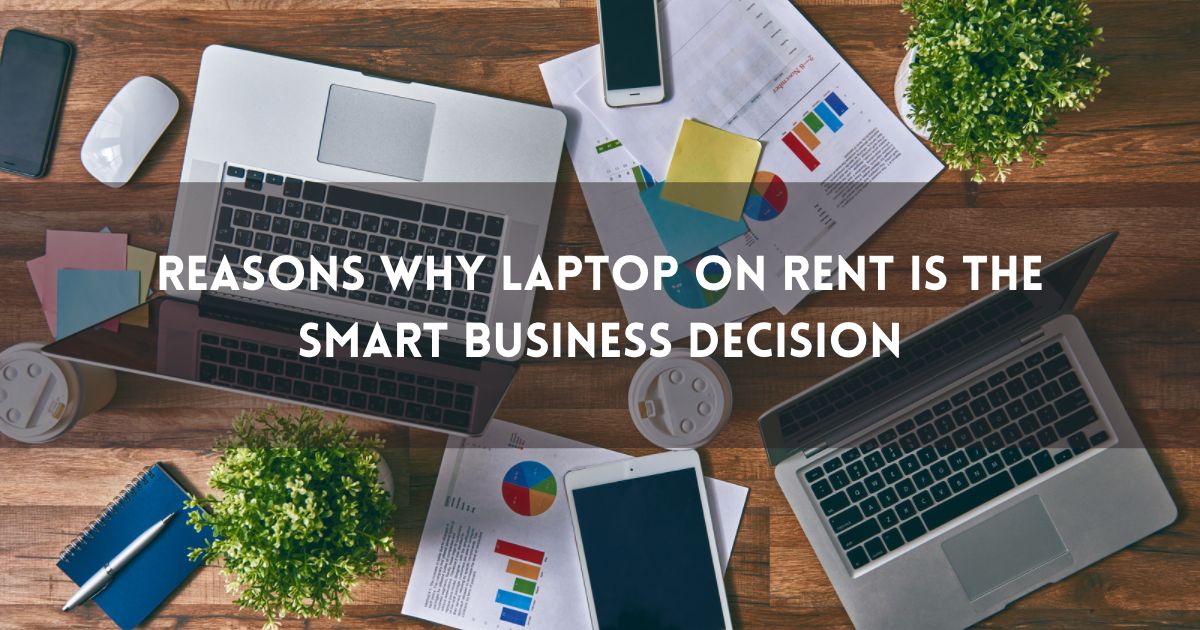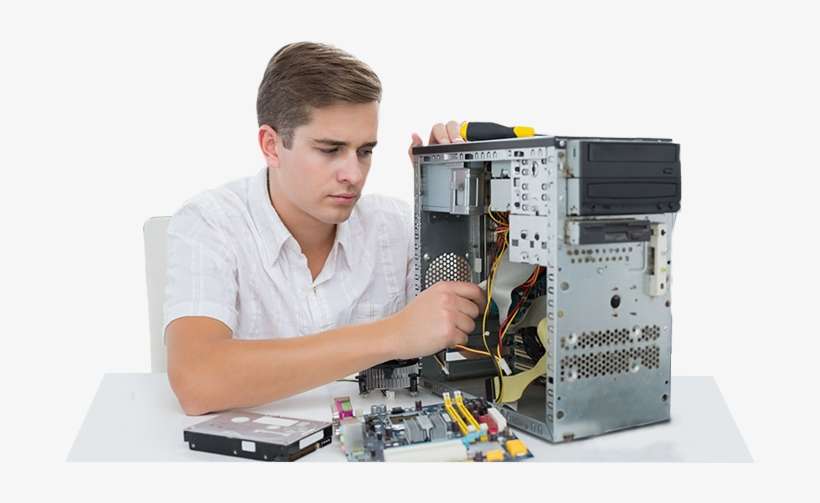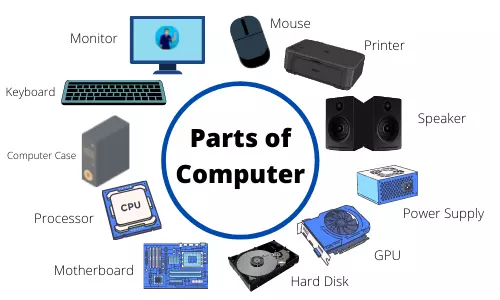
Computer Accessories
Computer accessories refer to supplementary components and peripherals that enhance the functionality, usability, and overall experience of computers and related devices. These accessories provide additional features and capabilities, allowing users to customize their computing setup according to their needs and preferences. Key aspects of computer accessories include:
Input Devices: Accessories such as keyboards, mice, trackpads, and graphic tablets provide ways for users to interact with computers and control their actions.
Output Devices: Monitors, projectors, and external displays allow users to view and interact with the content displayed by their computers.
Storage Solutions: External hard drives, solid-state drives (SSDs), and USB flash drives offer additional storage space for files, backups, and data transfer.
Audio Enhancements: Headphones, speakers, and microphones improve audio quality for multimedia playback, communication, and entertainment.
Connectivity and Expansion: Accessories like USB hubs, docking stations, and expansion cards provide additional ports and connectivity options for peripherals.
Power and Charging: Power adapters, surge protectors, and portable chargers ensure uninterrupted power supply and charging for devices.
Protection and Ergonomics: Laptop stands, monitor mounts, screen protectors, and ergonomic accessories enhance user comfort and protect devices from physical damage.
Networking Accessories: Routers, network switches, Wi-Fi extenders, and network cables support reliable and efficient data communication and internet connectivity.
Gaming Accessories: Gaming keyboards, mice, controllers, gaming headsets, and gaming chairs are designed to optimize the gaming experience with specialized features.
Printers and Scanners: These peripherals facilitate document printing, scanning, and copying, enhancing productivity and communication.
Cables and Adapters: HDMI, USB, VGA, and other cables, as well as adapters and converters, enable seamless connectivity between devices with different interfaces.
Security and Privacy: Webcam covers, privacy screens, and security locks provide measures to protect user privacy and secure devices.
Cooling and Ventilation: Cooling pads, fans, and heat sinks help manage the temperature of computers and prevent overheating.
Stylus Pens and Touchscreens: These accessories are especially useful for devices with touch capabilities, allowing precise input and creative expression.
Travel and Portability: Laptop bags, backpacks, sleeves, and travel adapters are designed to facilitate easy and safe transportation of devices.
Computer accessories play a crucial role in tailoring the computing environment to meet individual needs and requirements. They enhance efficiency, comfort, and productivity while expanding the capabilities of computers and devices for a wide range of tasks and activities.